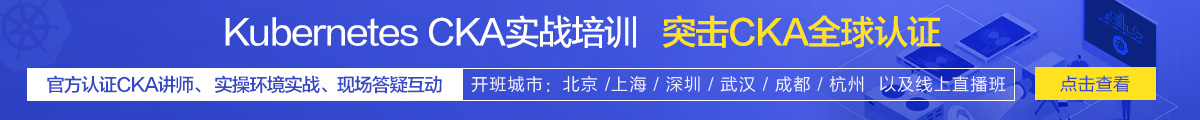kubectl scale
扩容或缩容 Deployment、ReplicaSet、Replication Controller或 Job 中Pod数量。
scale也可以指定多个前提条件,如:当前副本数量或 --resource-version ,进行伸缩比例设置前,系统会先验证前提条件是否成立。
语法
$ scale [--resource-version=version] [--current-replicas=count] --replicas=COUNT (-f FILENAME | TYPE NAME)
示例
将名为foo中的pod副本数设置为3。
kubectl scale --replicas=3 rs/foo
将由“foo.yaml”配置文件中指定的资源对象和名称标识的Pod资源副本设为3。
kubectl scale --replicas=3 -f foo.yaml
如果当前副本数为2,则将其扩展至3。
kubectl scale --current-replicas=2 --replicas=3 deployment/mysql
设置多个RC中Pod副本数量。
kubectl scale --replicas=5 rc/foo rc/bar rc/baz
Flags
| Name | Shorthand | Default | Usage |
|---|---|---|---|
| current-replicas | -1 | Precondition for current size. Requires that the current size of the resource match this value in order to scale. | |
| filename | f | [] | Filename, directory, or URL to files identifying the resource to set a new size |
| include-extended-apis | true | If true, include definitions of new APIs via calls to the API server. [default true] | |
| output | o | Output mode. Use "-o name" for shorter output (resource/name). | |
| record | false | Record current kubectl command in the resource annotation. If set to false, do not record the command. If set to true, record the command. If not set, default to updating the existing annotation value only if one already exists. | |
| recursive | R | false | Process the directory used in -f, --filename recursively. Useful when you want to manage related manifests organized within the same directory. |
| replicas | -1 | The new desired number of replicas. Required. | |
| resource-version | Precondition for resource version. Requires that the current resource version match this value in order to scale. | ||
| timeout | 0s | The length of time to wait before giving up on a scale operation, zero means don't wait. Any other values should contain a corresponding time unit (e.g. 1s, 2m, 3h). |