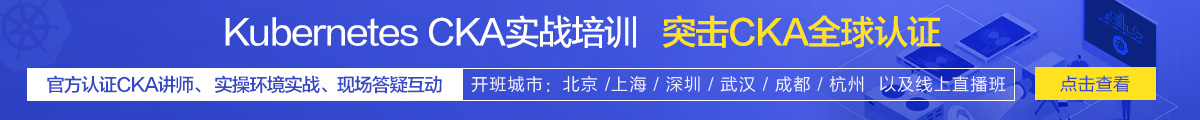这篇教程指导如何给 Pod 配置特定的服务质量(QoS)等级。Kubernetes 使用 QoS 等级来确定何时调度和终结 Pod 。
Before you begin
You need to have a Kubernetes cluster, and the kubectl command-line tool must be configured to communicate with your cluster. If you do not already have a cluster, you can create one by using Minikube.
QoS 等级
当 Kubernetes 创建一个 Pod 时,它就会给这个 Pod 分配一个 QoS 等级:
- Guaranteed
- Burstable
- BestEffort
创建一个命名空间
创建一个命名空间,以便将我们实验需求的资源与集群其他资源隔离开。
kubectl create namespace qos-example
创建一个 Pod 并分配 QoS 等级为 Guaranteed
想要给 Pod 分配 QoS 等级为 Guaranteed:
- Pod 里的每个容器都必须有内存限制和请求,而且必须是一样的。
- Pod 里的每个容器都必须有 CPU 限制和请求,而且必须是一样的。
这是一个含有一个容器的 Pod 的配置文件。这个容器配置了内存限制和请求,都是200MB。它还有 CPU 限制和请求,都是700 millicpu:
qos-pod.yaml  |
|---|
apiVersion: v1
kind: Pod
metadata:
name: qos-demo
spec:
containers:
- name: qos-demo-ctr
image: nginx
resources:
limits:
memory: "200Mi"
cpu: "700m"
requests:
memory: "200Mi"
cpu: "700m"
|
创建 Pod:
kubectl create -f https://k8s.io/docs/tasks/configure-pod-container/qos-pod.yaml --namespace=qos-example
查看 Pod 的详细信息:
kubectl get pod qos-demo --namespace=qos-example --output=yaml
输出显示了 Kubernetes 给 Pod 配置的 QoS 等级为 Guaranteed 。也验证了容器的内存和 CPU 的限制都满足了它的请求。
spec:
containers:
...
resources:
limits:
cpu: 700m
memory: 200Mi
requests:
cpu: 700m
memory: 200Mi
...
qosClass: Guaranteed
注意: 如果一个容器配置了内存限制,但是没有配置内存申请,那 Kubernetes 会自动给容器分配一个符合内存限制的请求。 类似的,如果容器有 CPU 限制,但是没有 CPU 申请,Kubernetes 也会自动分配一个符合限制的请求。
删除你的 Pod:
kubectl delete pod qos-demo --namespace=qos-example
创建一个 Pod 并分配 QoS 等级为 Burstable
当出现下面的情况时,则是一个 Pod 被分配了 QoS 等级为 Burstable :
- 该 Pod 不满足 QoS 等级 Guaranteed 的要求。
- Pod 里至少有一个容器有内存或者 CPU 请求。
这是 Pod 的配置文件,里面有一个容器。这个容器配置了200MB的内存限制和100MB的内存申请。
qos-pod-2.yaml  |
|---|
apiVersion: v1
kind: Pod
metadata:
name: qos-demo-2
spec:
containers:
- name: qos-demo-2-ctr
image: nginx
resources:
limits:
memory: "200Mi"
requests:
memory: "100Mi"
|
创建 Pod:
kubectl create -f https://k8s.io/docs/tasks/configure-pod-container/qos-pod-2.yaml --namespace=qos-example
查看 Pod 的详细信息:
kubectl get pod qos-demo-2 --namespace=qos-example --output=yaml
输出显示了 Kubernetes 给这个 Pod 配置了 QoS 等级为 Burstable.
spec:
containers:
- image: nginx
imagePullPolicy: Always
name: qos-demo-2-ctr
resources:
limits:
memory: 200Mi
requests:
memory: 100Mi
...
qosClass: Burstable
删除你的 Pod:
kubectl delete pod qos-demo-2 --namespace=qos-example
创建一个 Pod 并分配 QoS 等级为 BestEffort
要给一个 Pod 配置 BestEffort 的 QoS 等级, Pod 里的容器必须没有任何内存或者 CPU 的限制或请求。
下面是一个 Pod 的配置文件,包含一个容器。这个容器没有内存或者 CPU 的限制或者请求:
qos-pod-3.yaml  |
|---|
apiVersion: v1
kind: Pod
metadata:
name: qos-demo-3
spec:
containers:
- name: qos-demo-3-ctr
image: nginx
|
创建 Pod:
kubectl create -f https://k8s.io/docs/tasks/configure-pod-container/qos-pod-3.yaml --namespace=qos-example
查看 Pod 的详细信息:
kubectl get pod qos-demo-3 --namespace=qos-example --output=yaml
输出显示了 Kubernetes 给 Pod 配置的 QoS 等级是 BestEffort.
spec:
containers:
...
resources: {}
...
qosClass: BestEffort
删除你的 Pod:
kubectl delete pod qos-demo-3 --namespace=qos-example
创建一个拥有两个容器的 Pod
这是一个含有两个容器的 Pod 的配置文件,其中一个容器指定了内存申请为 200MB ,另外一个没有任何申请或限制。
qos-pod-4.yaml  |
|---|
apiVersion: v1
kind: Pod
metadata:
name: qos-demo-4
spec:
containers:
- name: qos-demo-4-ctr-1
image: nginx
resources:
requests:
memory: "200Mi"
- name: qos-demo-4-ctr-2
image: redis
|
注意到这个 Pod 满足了 QoS 等级 Burstable 的要求. 就是说,它不满足 Guaranteed 的要求,而且其中一个容器有内存请求。
创建 Pod:
kubectl create -f https://k8s.io/docs/tasks/configure-pod-container/qos-pod-4.yaml --namespace=qos-example
查看 Pod 的详细信息:
kubectl get pod qos-demo-4 --namespace=qos-example --output=yaml
输出显示了 Kubernetes 给 Pod 配置的 QoS 等级是 Burstable:
spec:
containers:
...
name: qos-demo-4-ctr-1
resources:
requests:
memory: 200Mi
...
name: qos-demo-4-ctr-2
resources: {}
...
qosClass: Burstable
删除你的 Pod:
kubectl delete pod qos-demo-4 --namespace=qos-example
清理
删除你的 namespace:
kubectl delete namespace qos-example
What’s next
对于集群管理员
- 为 Namespace 设置最小和最大内存限制
- 为 Namespace 配置默认内存请求和限制
- 为 Namespace 配置默认 CPU 请求和限制
- 为 Namespace 配置最小和最大 CPU 限制
- 为 Namespace 配置内存和 CPU 配额
- 为 Namespace 配置 Pod 配额
- 为 API 对象配置配额
对于应用开发者